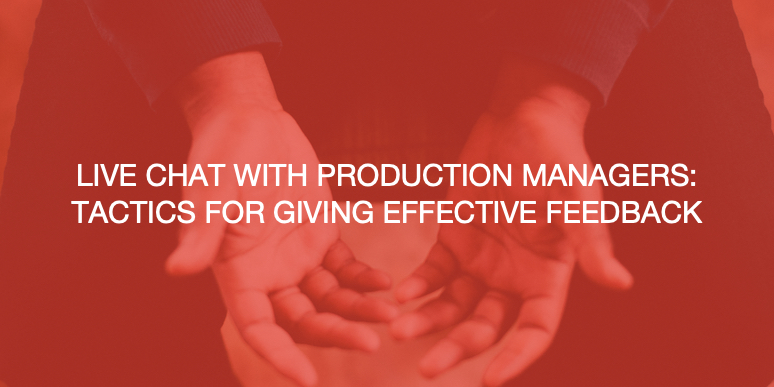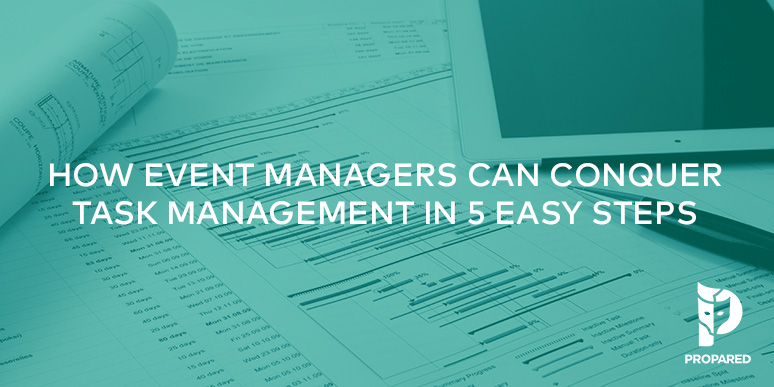
Congratulations! You’ve closed the deal with a client and are off to plan his or her event. Before you’ve even had time to celebrate, an overwhelming number of tasks have been probably been dumped in your lap. Here are just a few:
-
Hire personnel and staff
-
Create and sign contracts
-
Choose the venue
-
Contact vendors
-
Build designs
There are so many moving parts, it’s easy for the event planner to miss something. And this is just for one event. When you work for a professional event company, you’re often juggling dozens of events at the same time.
There are a ton of apps out there to help with your task management. More on this in a moment. Over the years running an event production company, we’ve tried a lot of them. And in each instance, we found ourselves coming back to a few basic needs. By following these 5 tips, you can boost your productivity no matter what kind of system you end up using.
Don’t let the details slip through the cracks. Download our free event planning checklist to track everything from the very beginning to an event’s closing.
1. Match Your Need to the Tool
As I mentioned, you can get lost among the thousands of task management/to-do tools out there. And everyone will try to tell you that the one they use is the best.
While taking advice from trusted colleagues is generally good practice, you’ve got to do a little self-assessment first. Managing tasks is a fundamental part of your life. Whether you’re dealing with home or work, you’re probably going to spend the majority of your time staring at the lists of things you’ve got to do. So you better love what you’re looking at.
Start by assessing the need. What tasks are you responsible for? How detailed are they? Does each one have 15 mini-tasks that need to get done in a specific order? And at the same time, how does your brain work? It’s important to both assess what your work actually looks like and how you best process information. Zapier put together a terrific, comprehensive list of different types of task management styles and corresponding applications. Check it out.
For event planners, I’ve found that we fall somewhere between the “Team-Based Productivity” and David Allen’s “Getting Things Done” methodologies. Event production tasks are often dependent; some things must happen before others can begin. For example, the set build can’t begin until the designs are completed and the design can’t begin until the venue is selected. So it might make sense to choose a system that allows for this linking of tasks. And if you’re delegating responsibilities, you need a system that can serve as a collaborative environment.
2. Create Templates
Despite what we might tell clients, most events really are very similar from a management perspective. The annual gala probably doesn’t change much from year to year. Again, speaking in terms of operations and event logistics.
What about the dozens of weddings your venue hosts? Setup, docktails, ceremony, party, cleanup. The basic framework isn’t changing much. Which translates to repeatable sets of tasks and to-dos prior to the event.
At Tinc, we create templates of these tasks by working backwards from the event. One, so things get done in the right order. And two, so that we can change eariler tasks that affect the work closer to the event. At the end of every gig, we review our templates to make them better. We also do this with our equipment orders. Chances are, the lighting instruments aren’t going to change. So don’t reinvent the wheel every time.
3. Merge Your Schedules and Tasks
Event planners often fragment work by creating separate lists. You build out a production schedule with dates and times in one document (or calendar). You then create to-do lists in another.
This doesn’t make any sense in event planning. Because most tasks have due dates. And working on them takes a certain amount of time. Time and tasks should be linked in order to understand how productive you and your team are and whether you are hitting your goals. It affects every other part of your business and is the key indicator of your ability to stay on budget.
Add your tasks into your event scheduling right in the calendar. Calendars have notes fields where you can record details about the tasks. Give yourself less places to go (and less browser tabs or apps to open) when you need information. This works even better if you’re using event planning software like Propared that merges the two for you.
4. Assign Someone to Each Task
“But I thought YOU were going to confirm the venue!” It’s all well and good to create a task but more importantly, you need to know who’s going to do it. By assigning tasks you streamline your communicationand you do a number of things that increase productivity:
-
Less back and forth about a task’s status
-
Maximize the working hours of your team
-
Eliminate redundant work (i.e. two people working on the same task, not knowing what the other is doing)
-
Eliminate mistakes (as in the example above, where a lack of clear delegation leads to a major blunder in planning)
5. Centralize Your Tasks
If the previous four tips can be applied to any work environment, this one is especially helpful in a multi-project setting. There are simply too many tasks, too many small details, and likely, too many people interacting with the event to have task lists in silos. Instead, employ a centralized task-management database that allows you to see everything in a single place. There are a number of benefits to this team environment:
-
It provides both high and low-level visibility for anyone working on the event
-
It build camaraderie, trust, and active engagement amongst your team members
-
It gives your team the ability to spot backlogs and trouble spots and offer assistance
-
It allows you to better see how and where shared resources (e.g. staff, venues, vendors, and equipment) are being used across your multiple events
If this sounds like it could be a crazy free-for-all, don’t worry. Most event management software programsaccount for this. For instance, Propared gives you multiple levels of access, different ways to share information, and the ability to show/hide information that isn’t relevant to specific people.
Implementing changes like this aren’t always easy. They take time, resources, and a commitment from everyone to come together and embrace a new system. However, the end results can be spectacular. With Tinc, we saved time, money, and a whole lot of unnecessary communication. Just remember to start with your need. Good luck!