Master the Power of Propared
Learning and Training Center
Learning and Training Center
Get a full walkthrough of Propared, and learn how to transform your scheduling and communication. In just minutes, you’ll learn the fundamentals of Propared, basic scheduling workflows, and the simplicity of communication for all of your team members.

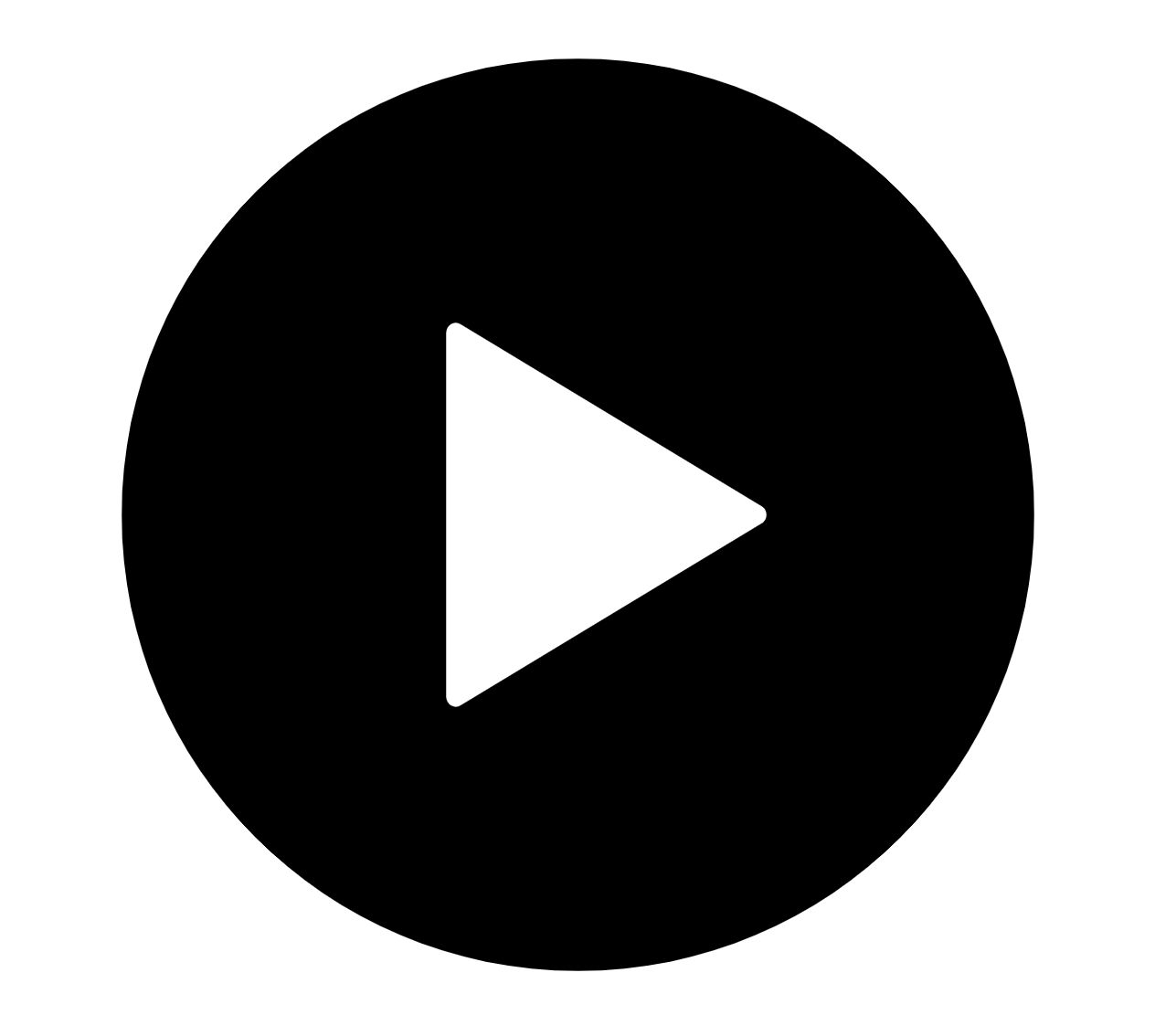
We introduce the course, cover basic navigation, and show you around the Home Screen.
The best way to use these videos is to follow along in your own account, pause as you go, and create some content along with us. You can always go back and delete stuff later. If you don’t have an account yet, that’s okay as well. This will still be very beneficial.
Ultimately, how you use Propared may be different from the examples you’ll see here. Keep in mind, there’s no one right way to use Propared. Once you see how Propared works through these videos, you’ll be able to start making decisions about your own workflow. For now, as you are getting familiarized with where things are, there are no wrong decisions so let’s jump right in!
For our example here we’re working at a theatre company called the Helleuey Theatre that produces their own work and has a venue they work out of. If this doesn’t match your exact work environment, don’t worry. This will still work if you’re at a performing arts center, university arts program, corporate events, producing organization, a house of worship or any other live event group. You can either follow along exactly or put some stuff in more appropriate for you.
After you sign in you are automatically taken to the home screen. If you navigate away from this screen and want to get back, you can always find it by clicking on the Home icon in the navigation bar.
This bar on the left is the main navigation that will take you to the screens you’ll be using 99% of the time. You can click the arrow to expand or collapse the navigation bar. Some screens have a sub navigation on them which you can see by clicking on the arrow.
At the top of the page you will see the screen name HOME as well as the Portfolio Name of the subscription you are working in. If you have access to multiple company’s portfolios you will see a section here that will allow you to select which Portfolio you want to work in. Here, we only have access to one company so Propared automatically selects it for us.
On the Home screen you will see a list of Recently Updated Projects. This will be a punch list of projects/shows that have recently been worked on. Initially this will be blank until you create your first project.
Below that is a section for Urgent Notes: These are notes that are over due, and or due to day. If you log in and this section is blank, you can know that you have taken care of all of the urgent notes! We’ll look at how to create these in a future video.
That’s it for the Home Screen, Next we’re going to look at the Contacts Screen where we will be looking at People, Organizations and Locations.
We introduce the Contacts screen, how to add, and edit contacts and lay the foundation of using people, organizations, and locations in projects.
Download the Contacts Import TemplateLet’s create a new contact from scratch.
You will notice throughout Propared if you want to create anything new, you will always ‘click on the New Object button in the upper right. This area of Propared is the action Menu, and will show you all of the actions you can do for that screen.
Here you can select the type of contact that you want to create.
Propared has 3 different Contact Types. Person, Organization, & Locations. These are different contact types because we use these resources differently in the program. They are also broken out into three different tabs at the top.
Let’s start with a Person! Maybe someone else who works with you at your company. Let’s add Ryan
Name and email: Ryan Kirk
You will notice that after we input the first name, Propared automatically saved this record for us. Any changes you make in the details panel are automatically saved.
Let’s also add his email address: [email protected]
Name and Email are the most critical for contacts. Everything else is pretty much optional.
Let’s also take a look at this field called “Default Roles”. This is for describing a job people generally have on projects. So lets’s go ahead and add in a person’s Role. Technical Director As you can see there isn’t any roles in my list yet, so we should add a new Role to our list using the +Role button. After you type the new role, click save to add this role to your tags list.
This type of field uses “Tags” instead of regular text. You can add multiple role tags to the same Contact. Once you’ve created a tag you’ll be able to use it again later. Tags are used in many places in Propared and are an important part of creating a shared vocabulary across your organization.
If you want to look at a full list of your tags you can access them from the Settings Screen. We’ll look at this more in depth later.
When you’re done filling out a contacts information you can just click outside of the detail sidebar.
If you want to edit a contact you are going to click on the line for that Contact and then simply make the change. Let’s go to my contact and give me a new default role. Production Manager.
You’ll see it’s already offering you options for tags you’ve created.
I can enter a Preferred Name, and Pronouns for this person. Pronouns will be included in various places in the program next to a person’s name.
You can also upload a photo for a Contact and can be included in contact lists, which we’ll look at later.
There is another type of tag here called Default Groups. These Groups can be used to add large numbers of contacts to a team, or to use as an email distribution list. Lets add Ryan and Melissa to the Production Staff Default group
The next type of contact is the Organization. It is used to represent any company that you work with. Examples might be a vendor or a client’s company. The Helleuey Theatre is also an organization. Organizations are created in the exact same way as People. Feel free to add some.
Once you have some organizations created you can associate a person contact with an organization. This is particularly useful for identifying Venue Contacts, or the Organization a person works for. Back in the Person tab, you’ll want to select the person contact and select the organization from the dropdown. These organizations are being pulled from the Organizations Tab, and creating a new Organization on the fly will add a new record in the organizations Tab.
Lets associate Ryan to the Helleuey Theatre Organization
Later you’ll be able to use this associated organization to group and filter specific contacts.
Locations, however, work slightly differently from People and Organizations. Every location can have a set of related spaces and these spaces are what you will add to your project.
Locations usually are the main place and traditionally have physical addresses like a theatre, warehouse or an arts complex.
So let’s create a Location,
Mulligan Arts Center, 1234 Street, Denver Colorado, 80211
For the Location just type the name and address.
You’ll see this section below called Spaces. Spaces are any place within a location that you might want to carve out to either be very specific about where something is happening or to create a schedule based on that space. So a Space might be the main stage, the loading dock, the lobby, rehearsal room one, the hallway, backstage left, etc. We designed Spaces to be very flexible, so you can make them anything you want. You’ll also see that the main location is also a space you can select. This is useful if you don’t quite know yet where something will happen within the location.
Now, let’s create a Space in the Mulligan Arts Center. Click on the Add Space button We’ll do the Main Stage. Main Stage. Let’s also add the Rehearsal hall. Rehearsal Hall
You’ll see that the related Spaces show up in the main table.
Let’s look at a couple of other features in the Contacts screen.
Under the Tab row is the Filter bar. This allows you to filter each screen by a variety of options, such as the default roles or groups. You can also filter by objects that have recently changed, or by any text. Clicking the Reset Filters button will clear the filters.
You can also Group the table by a variety of objects by using the Group By dropdown. Again, clicking reset will ungroup and return the table to the default.
If you accidentally wind up with duplicate contacts you can merge them with this handy little merge tool in the More Menu. To use this you would select the duplicate contacts by checking the box to the left of the Names and selecting Merge.
From the More Menu you can also Add Contacts to a specific projects team, or import and export contacts.
There are two ways to delete contacts. Selecting the checkbox next to the object you want to delete and selecting Delete in the More Menu, or hovering over the row of the object you with to delete and clicking the red trashcan icon that appears. When you delete a contact from the Contacts screen you will remove it from you account entirely. This means that the Contact will no longer appear in Projects and will not be available to any other users who have access to your account.
In the action menu you can also clear the selected objects in the table.
That’s it for now! In our next video we’ll explore the Projects Screen and how to create new projects.
We introduce the Projects screen and how to create them. We also touch on archiving and cloning Projects.
The Project Screen is where you will create the buckets in which you will work. For any theatre company or producing organization this will usually be the shows themselves, however you can also create projects to collect things that don’t belong to any one of the shows such as maintenance.
Creating a Project is the first objective in Propared, and is required to do most anything in Propared.
For now, we are going to go ahead and create a project that is one of our upcoming shows.
Click on the New Project button at the top and select Blank. This will create a blank Project. You can also create a new Project by Cloning an existing project. We’ll look at that more later.
Similarly to creating a new contact the Project Name is the only required field, and after you give your project a name, Propared will create the project automatically.
Let’s call this
The Lion Queen
Next, you can give projects a custom short name. Lion. This short name will be used in a few places in Propared in place of the full project name. If you don’t want a short name, you can leave it blank, and Propared will use the full project name instead.
You can give the project a color, which will help differentiate between projects in your calendars.
Start and End Dates. This is a set of dates that you can use to sort your projects and to give yourself a starting point in your Timeline. Think about this as if you were going to put the dates of the project up on a big calendar, what would you want to use? We are going to put in the first date of performances, and the last date of performances. You are not constrained by these dates in any way. You can also leave this blank and fill it in later.
If you have Administrator access type you can provide access to project managers that you want to edit alongside you in this project straight from the Project Screen if you wish. Access is also handled in the Access Screen that we’ll get into in a later video. Note, the number of project managers you can add is dictated by your organizations subscription. You can search for someone already in your Contacts , or you can add an email address of someone new. Once you add the person you wish to provide PM access to they will receive an email from Propared to either start an account, or sign in with their existing account to see this new project.
Next are Categories. Categories in the Projects Screen are tags that you can use to break up your shows up into different types, such as staged readings, main company, or Event types You will be able to filter the Projects list by these categories.
I’m going to call this the summer Series. You can see we added this category tag in the same way as we added Roles Tags. Once these are added to your Category Tags list you’ll be able to use them over and over again. Once it’s added, you can see you can now filter by this category
There is a spot for internal details and a place to select the timezone that the show is in. It will default to the timezone for the Portfolio that is setup in the settings screen (we’ll look at that more later).
Lastly you will see the state dropdown. Active Projects are the projects you are currently working on and sharing externally. Draft Projects let you to edit a project in Propared without sharing it externally. Draft Projects are also great for post-production when you are still putting a project to bed, and no longer want to share it with others.
If you want to delete a project, you first have to archive it. This is because deleting a project also deletes everything associated with it and is permanent, so we want to make sure you really mean it. 😉 You’ll want to archive projects when they are finished and have been put to bed. Archived projects do not show up anywhere else in Propared and are no longer available for sharing externally. You can always unarchive a project later. To archive a project just select the checkbox and select archive. Archived projects are moved into the Archive tab. If you really want to delete it, you can select the checkbox and click on delete in the More dropdown.
You just made your first project!
Lets make a second and third project now!
Stinky Boots
The Sound of Muzak
You will notice 3 additional columns on the right side of the table : Item Cost, Labour Cost and Total Cost. These will start out at zero and are populated as you begin adding requirements, either items or labour, to your project. We will look at this more in future videos.
Now it’s time to head into a Project. One way is to use the go to menu to the right of the project. You can select to go into the Team, Timeline, Attachments or Production Books tabs
We introduce the Timeline, the central place for all logistics and schedule information. We also introduce the concept of Tagging.
Download the Schedule Import TemplateThe purpose of the Timeline is to collect and organize every piece of schedule and logistics information related to your projects. The communication of this information to other people is taken care of in a different location, the Production Books Screen.
The timeline is comprised of events. An event can literally be anything. Due dates and deadlines, performances, rehearsals, costume fittings, load-ins, meal breaks, travel info, etc. The timeline is also built to be flexible, so you can start with very high-level info in early planning phases and get to the granular stuff as time goes on.
You can see that there is a dropdown at the top of the screen. It is currently showing us all of the events across all of our projects. If you click on this you will get a dropdown of the different Active and Draft projects that you have created and can easily narrow your view. This allows you to focus on one or more projects at a time and can be very helpful in seeing how different projects you are working on interact with one another. You can select the Project or Projects you want to see and select okay to execute the selector.
Next to it, you’ll see the Timezone dropdown, which shows you the timezone you are currently viewing the timeline in. If you change this, it will not change the actual times for your events, just your view into them.
You can see in the table that Propared has automatically created for us our first events. This includes the name of the show, and is using the information that we entered when we created this project in the Projects Screen.
This event is great as a place-holder for the show until you have more information to add. Many people delete this event after they get some more info in.
You’ll also notice that we are currently filtering from today through the next year. I can update this time filter at any point, or I can press the Reset Filters button to default this date filter back to all time. We do this to help show you upcoming information that may be more relevant that events that have happened in the past.
So, now let’s add some more events to the Timeline! For this let’s just look at one show at a time. I’m going to select just The Lion Queen.
To add a new event, you’ll use the same button in the upper right hand corner. “New Event”
If you are focused on just one project Propared will automatically select that project for your event, however if you wanted to add it to another project you could always change it.
So, the best way to start is to just put in the first thing that comes to mind that you have to deal with. There are no wrong events.
So, I’m going to start by creating our first Rehearsal. You can add whatever you want. The only required field here is to select the project and give the event a name. That way you can start with the information you know and add more information later as you learn more. I’ll name this event Rehearsal. I’m going to add a date for it and a time, July 10: 10am – 2pm
Every event can have a Status. None, Confirmed or Tentative. We’ll look at this later in the Production Books Screen, but this can be used to filter your events to keep you focused on what is completed, and what still needs attention.
Categories and Departments are tags that you can use to filter your Timeline in specific ways! Categories and Departments are completely customizable so they can be very specific to your organization’s needs. These tags are going to be used later to help define the actual schedules you are going to be sending to people which we’ll talk about when we get to the Production Books Screen. We’re going to add a Category called rehearsal because I know that later I’m going to want to create a rehearsal schedule.
Details is a freeform text field. Details will appear on Schedules and Calendars which we’ll look at later. This can be used for many different things. Such as rehearse Act 1
Highlighting an event simply bolds it in your timeline and can be used to draw attention to something in particular.
Next we come to the Team section. Anytime you see the word Team, it is going to reference people, organizations and locations.
If you know the location for the rehearsal you can add it in by typing the name into the Location field. These locations are being pulled from our Contacts for Locations. If you want to use a location that hasn’t been created, you can create one on the fly by clicking Add a Location or Space. When you save, this will create a new contact record for it in the Contacts Screen. However, we’re going to use the “Rehearsal Hall”.
Propared can help you identify conflicts between different locations from across all of your projects. If this toggle is on, Propared will notify you if there is already an event in this location during this time. We will still let you double book things because we know it’s possible to be doing multiple things in the same space at the same time. If you know that this event should not flag this as a conflict, you can turn this toggle off. You can also filter in the Status bar by conflicts, to see all of the events with current location conflicts.
Next you can add people that you specifically want to associate with this event. Let’s, add a couple of our cast members that aren’t currently in our contacts..
Charles Feng
Jessie Schwartz
Just like with the Location field as you type it’s going to look through your contacts and suggest people. If it doesn’t find the person, you can add them on the fly by clicking “Add a Contact” or “Add an Organization”
So here in the table you see the event we created for the rehearsal!
Let’s go ahead and create one more rehearsal.
Rehearsal 2
Juky 11, 10am -2pm
So let’s look at some ways to create lots of events in a hurry.
For this example, we have 2 weeks of rehearsals. Monday-Friday.
Instead of creating a new event from scratch, we’re going to clone an existing one. By selecting the checkbox next to the rehearsal and clicking the clone button in the More Menu, we are making an identical copy. You can select which project you’d like to clone this into. We are going to clone it into the same project, Lion Queen. Now, if we want to make an identical copy with the same date and time, we’ll just click Clone. We could clone and shift this event though by adding in a date. So if we have a rehearsal on Wednesday as well, we can just add it.
Now we have rehearsals on Monday, Tuesday, and Wednesday. To create Thursday and Friday even faster, we’re going to select both Tuesday and Wednesday by using the checkboxes. Then click Clone to duplicate both of them! Now all we have to do is add in the first date for these Rehearsals.
Now we have a whole week’s worth of Rehearsals. To create the next week’s all we have to do it select all five rehearsals, clone, and add the first date for the week.
Now we have 2 weeks of rehearsals!
So, lets say something changes….
We could edit an event and change the date, but instead we’re going to click the shift timeframe button. This allows us to move events backwards or forwards based on any number of years, months, weeks, days, hours, or minutes. This works as well for big chunks of events and can make things easy if say and entire show needs to move by a month.
Now let’s quickly create a couple of other events just to round things out a bit.
Let’s say we have a designer deadline for the Light Plot. Go ahead and create a new event. We can name it Light Plot Due and give it a due date. September 7
Since this is a deadline we can leave the Time and Location fields blank.
Let’s tag this even with the dept. Lighting and the category Deadlines. Under Team you might add the Lighting Designer who is responsible for drafting the plot.
Jose Rosello
Let’s also add a Production Meeting in the Production Office will which will be a new space that we’ll create here.
Production Meeting
Sept 10 at 2pm – 3pm
Production Office
Our timeline is starting to get filled out nicely. Once you have everything in here, your timeline is going to get pretty long. Fortunately, from this screen we can also filter and group events to look at smaller subsets of information.
Filtering and grouping work exactly the same as in the Projects screen.
Remember if we are looking at multiple projects in the timeline at the same time, the filters and groupings will work across them all. Also, in some filters, such as the Dates filter, there are shortcuts created to get to common items, such as show me what’s happening the next 7 days
You can also select which visible columns are shown in the table through the columns menu.
We are now in the Timeline screen.
The purpose of the Timeline is to collect and organize every piece of schedule and logistics information related to your projects. The communication of this information to other people is taken care of in a different location, the Production Books Screen.
The timeline is comprised of events. An event can literally be anything. Due dates and deadlines, performances, rehearsals, costume fittings, load-ins, meal breaks, travel info, etc. The timeline is also built to be flexible, so you can start with very high-level info in early planning phases and get to the granular stuff as time goes on.
You can see that there is a dropdown at the top of the screen. It is currently showing us all of the events across all of our projects. If you click on this you will get a dropdown of the different Active and Draft projects that you have created and can easily narrow your view. This allows you to focus on one or more projects at a time and can be very helpful in seeing how different projects you are working on interact with one another. You can select the Project or Projects you want to see and select okay to execute the selector.
Next to it, you’ll see the Timezone dropdown, which shows you the timezone you are currently viewing the timeline in. If you change this, it will not change the actual times for your events, just your view into them.
You can see in the table that Propared has automatically created for us our first events. This includes the name of the show, and is using the information that we entered when we created this project in the Projects Screen.
This event is great as a place-holder for the show until you have more information to add. Mnay people delete this event after they get some more info in.
You’ll also notice that we are currently filtering from today through the next year. I can update this time filter at any point, or I can press the Reset Filters button to default this date filter back to all time. We do this to help show you upcoming information that may be more relevant that events that have happened in the past.
So, now let’s add some more events to the Timeline! For this lets just look at one show at a time. I’m going to select just The Lion Queen.
To add a new event, you’ll use the same button in the upper right hand corner. “New Event”
If you are focused on just one project Propared will automatically select that project for your event, however if you wanted to add it to another project you could always change it.
So, the best way to start is to just put in the first thing that comes to mind that you have to deal with. There are no wrong events.
So, I’m going to start by creating our first Rehearsal. You can add whatever you want. The only required field here is to select the project and give the event a name. That way you can start with the information you know and add more information later as you learn more. I’ll name this event Rehearsal. I’m going to add a date for it and a time, June 13: 10am – 2pm
Every event can have a Status. None, Confirmed or Tentative. We’ll look at this later in the Production Books Screen, but this can be used to filter your events to keep you focused on what is completed, and what still needs attention.
Categories and Departments are tags that you can use to filter your Timeline in specific ways! Categories and Departments are completely customizable so they can be very specific to your organization’s needs. These tags are going to be used later to help define the actual schedules you are going to be sending to people which we’ll talk about when we get to the Production Books Screen. We’re going to add a Category called rehearsal because I know that later I’m going to want to create a rehearsal schedule.
Details is a freeform text field. Details will appear on Schedules and Calendars which we’ll look at later. This can be used for many different things. Rehearse Act 1
Highlighting an event simply bolds it in your timeline and can be used to draw attention to something in particular.
Next we come to the Team section. Anytime you see the word Team, it is going to reference people, organizations and locations.
If you know the location for the rehearsal you can add it in by selecting the name into the Location field. These locations are being pulled from our Contacts for Locations. If you want to use a location that hasn’t been created, you can create one on the fly by clicking Add a Location or Space. When you save, this will create a new contact record for it in the Contacts Screen. However, we’re going to use the “Rehearsal Hall”.
Propared can help you identify conflicts between different locations from across all of your projects. If this toggle is on, Propared will notify you if there is already an event in this location during this time. We will still let you double book things because we know it’s possible to be doing multiple things in the same space at the same time. If you know that this event should not flag this as a conflict, you can turn this toggle off. You can also filter in the Status bar by conflicts, to see all of the events with current location conflicts.
Next you can add people that you specifically want to associate with this event. Let’s, add a couple of our cast members that aren’t currently in our contacts.
Charles Feng
Jessie Schwartz
Just like with the Location field as you type it’s going to look through your contacts and suggest people. If it doesn’t find the person, you can add them on the fly by clicking “Add a Contact” or “Add an Organization”
So here in the table you see the event we created for the rehearsal!
Let’s go ahead and create one more rehearsal.
Rehearsal 2
June 14, 10am -2pm
So let’s look at some ways to create lots of events in a hurry.
For this example, we have 2 weeks of rehearsals. Monday-Friday.
Instead of creating a new event from scratch, we’re going to clone an existing one. By selecting the checkbox next to the rehearsal and clicking the clone button in the More Menu, we are making an identical copy. You can select which project you’d like to clone this into. We are going to clone it into the same project, Lion Queen. Now, if we want to make an identical copy with the same date and time, we’ll just click Clone. We could clone and shift this event though by adding in a date. So if we have a rehearsal on Wednesday as well, we can just add it.
Now we have rehearsals on Monday, Tuesday, and Wednesday. To create Thursday and Friday even faster, we’re going to select both Tuesday and Wednesday by using the checkboxes. Then click Clone to duplicate both of them! Now all we have to do is add in the first date for these Rehearsals.
Now we have a whole week’s worth of Rehearsals. To create the next week’s all we have to do it select all five rehearsals, clone, and add the first date for the week.
Now we have 2 weeks of rehearsals!
So, lets say something changes….
We could edit an event and change the date, but instead we’re going to click the shift timeframe button. This allows us to move events backwards or forwards based on any number of years, months, weeks, days, hours, or minutes. This works as well for big chunks of events and can make things easy if say and entire show needs to move by a month.
Now let’s quickly create a couple of other events just to round things out a bit.
Let’s say we have a designer deadline for the Light Plot. Go ahead and create a new event. We can name it Light Plot Due and give it a due date. June 17
Since this is a deadline we can leave the Time and Location fields blank.
Let’s tag this even with the dept. Lighting and the category Deadlines. Under Team you might add the Lighting Designer who is responsible for drafting the plot.
Jose Rosello
(create new event)
Let’s also add a Production Meeting in the Production Office will which will be a new space that we’ll create here.
Production Meeting
June 22 at 2pm – 3pm
Production Office (new space)
Our timeline is starting to get filled out nicely. Once you have everything in here, your timeline is going to get pretty long. Fortunately, from this screen we can also filter and group events to look at smaller subsets of information.
Filtering and grouping work exactly the same as in the Projects screen.
Remember if we are looking at multiple projects in the timeline at the same time, the filters and groupings will work across them all. Also, in some filters, such as the Dates filter, there are shortcuts created to get to common items, such as show me what’s happening the next 7 days
You can also select which visible columns are shown in the table through the columns menu.
One more thing in the detail panel, you will see a section below the Team called Crew Management. We’ll go into this more in depth in another video but this section is used to identify and budget your labour needs and book your crew. Any Bookings you add in the crew management section will also be visible in the tab at the top called Crew Management. This allows you to manage empty booking slots from across your events and projects together.
In the More Dropdown you can also import events from spreadsheets. For importing, Propared has a template you can use to ensure everything imports accurately on the support site. help.propared.com.
That’s the basics of event creation and editing. Now let’s head on over to the Production Books Screen and share some information with our teams!
In the More Dropdown you can also import events from spreadsheets. For importing, Propared has a template you can use to ensure everything imports accurately on the support site. help.propared.com.
That’s the basics of event creation and editing. Now let’s head on over to the Production Books Screen and share some information with our teams!
We introduce Production Books, and all the ways you can share information.
Production Books are the object through which you will share information both internally, and with your talent, crew, designers, upper management, vendors, etc.
Each Production Book creates a simple, shareable webpage that is viewable by anyone who has the link. They are also mobile friendly, and they stay up to date as you make changes in Propared.
Production Books can include different types of information: We currently have Schedules, Team member Contact Lists, Locations lists, Attachments and Requirements. A single webpage can include a combination of this information so you can communicate everything necessary in one simple webpage. These webpages are created by setting up the Filter Criteria for each section.
Let’s take a look at one now.
You’ll notice that you already have a couple of Production Books here waiting for you. When we created our Project in the Projects screen, Propared automatically created a Production Book for each of our projects. These automatically created production books include schedule information pulled from the Timeline and shared in the schedule page. The other pages in the production book are turned off by default in these first production books. Due to the Filter Settings established here, any events you put in the project’s Timeline will appear in this Production Book.
In the Information section for the Production Book you will see the Name of the Production Book, the Project or Projects that are included in it and this URL enabled Toggle switch. The URL below this is the URL you will be sharing with your team. This URL can be disabled at any point by disabling the link. When you click on the link it it will open a new tab in your browser displaying the Schedule in Calendar View.
Note that we are no longer in Propared and that no login was necessary to access this page. The link for this web page can be copied and shared with anyone you want, and, when they click on it, this is exactly what they will see.
All Production Books are mobile-friendly
Anyone viewing a Production Book can also filter it themselves using these drop-down selectors at the top as well as change the schedule layout from a month calendar view to a day calendar view or a list layout.
At the bottom of the webpage, you’ll see a second link that Propared creates which lets you subscribe to this schedule in personal calendar programs like Google, Outlook, and Apple. It’s important to note that when subscribed to a schedule through this link, updates can take a bit longer as we don’t have any control over how quickly third party apps refresh their data. When in doubt using the Propared webpage means that you will be completely up to date.
Back in Propared, let’s take a deeper look at the Filter Settings for the Schedule section. We’ll select the Production Book by clicking on the row.
Here is the information for the schedule section. This section establishes which events from your Timelines will show up in your schedule. You’ll see at the top of the page that the Project “Lion Queen” is selected. In the schedule section, this tells Propared to include events from the Lion Queen’s Timeline.
If you want to narrow down the schedule to a smaller subset of events, you can use any of the options below. For instance, we can narrow by only showing events on certain dates. To do that we could select a set of dates or use any of the presets at the bottom of the window. For instance for events in the next 90 days. You could also show events from Today forward, All dates, or Starting on a certain day.
Constraining by dates are great for creating daily or weekly schedules.
You can also narrow by only including events with certain status, Locations, Team Members, Departments or Categories.
For example we could make this just include events in the month of April tagged with the category of deadlines.
Also, since this is no longer a “Full Schedule” it might be wise to change the name so we won’t confuse our viewers.
When you make updates to a Production Books Filter Settings they will automatically update the webpage when that page is refreshed. You can click on the URL near the top of the details panel or we could just go back to the same URL we had open earlier and refresh the browser. The Link doesn’t change. Let’s take a look at it now and see what it looks like!
So back in the Production Book Settings, there are a few other options to look at. You can adjust the filter logic from Any to All. When Any is selected events that contain any of the selected tags will show in the schedule. When All is selected only events that contain ALL of the selected tags will appear. Using Any is more inclusive and will probably be used most of the time.
If you have any Crew Management Bookings created you can choose to exclude them as well or only display confirmed Bookings. We’ll look at this more later.
Below that, you’ll see the “Appearance” section. This is where you can decide what you want your schedule to look like.
We currently have 3 views for the schedule layout. Month, Day or List. This field chooses which layout you want the schedule to default to when someone first opens the link, however remember that your viewers can still choose to look at it differently in their webpage.
So, we can also create schedules that are subsets of a Timeline such a performance schedule, tech schedule, load in schedule, etc. As one more example, let’s create a Rehearsal Schedule for Lion Queen from scratch.
We start by clicking the “New Production Book” button. Then let’s give it a name. “Lion Queen – Rehearsal Schedule”. The name of the Filter will be the title that appears at the top of the webpage. Next you’ll choose which projects you want to include. Here I’m going to just select Lion Queen.
Then we make sure the URL is enabled and also that the schedule page is enabled. Now, if you recall, in the Timeline, we tagged all of our rehearsals with the category “Rehearsal”. If we add that tag here, Propared will only display Tasks tagged with “Rehearsal”.
Notice that you can add any other details that you want to filter this schedule including locations, Team Members, and Departments. Since we want all rehearsals regardless of who is there or where it’s happening, we’ll leave the rest of these fields on their defaults.
Under appearance, you can also choose to hide certain columns such as categories as every task in this schedule will have the same category Rehearsal. You can also hide details, locations, reports, statuses or team members. You can include Roles next to contact names if you wish as well.
And that’s it!
Now let’s take a look!
Back in Propared, we’re going to create one more Production Book together: a Company Calendar.
For this Production Book, we’ll want to see Tasks from ALL of our projects, not just one. Let’s create a new Production Book and name it “Company Calendar”. Now, in the Projects field, click into it and select “All Projects”.
Now let’s look at it. You’ll now see a project key with all your projects color-coded as your established back in the Projects Screen. The calendar includes Tasks from Lion Queen and Stinky Boots along with any other Projects you create in the future.
Using the “All Projects” tag you can create many different schedules and calendars including venue schedules, individual schedules for your colleagues, department schedules, and daily or weekly schedules for the whole organization.
Now it’s time to look at one more layout option. Below the Layout, you’ll see an option called “Group By”. This lets you further subdivide your schedule by either Location or Project. Let’s group by Location and see what that looks like.
You’ll see that now each week is subdivided by all the available locations and Tasks are sorted accordingly.
Here’s what “Group By Location” looks like in List Layout.
Occasionally it can be useful to include some general notes that may pertain to a specific production book. In the Production Book Information section we have a General Notes section. This section will show up at the top of your Production Book and will include the information you enter here.
For instance, if I have some information regarding our Meal Breaks, Parking or Entrance information I can add it to the Public General Notes.
When I go to this Production Book I will see a new “General Notes” button at the top, and when I click on it I will see the Notes I included.
From the Production Books Screen you can also email your Production Book by selecting the checkbox and in the more dropdown, clicking on the Email button. You’ll see a popup window where you can write a subject, easily select team members already apart of this Project or using any of our default groups from the Contacts Screen. You can also add any additional contacts from your contacts screen. You can choose to use the To field, or the BCC field..When you send this email, it include the link to the webpage.
Lastly, in the more menu, you can export Production Book Schedules to a .CSV, clone Production Books and also delete them.
Remember, you can have as many Production Books as you want, and changing information in Propared will update all of them instantly!
And, if you ever want to disable a production book, you can simply toggle off the Schedule, or the Public Calendar Feeds link.
In this section we introduce the Reports and the Notes. Tracking To-do's and sharing reports
We can do this by creating reports. Reports can be associated with a specific event in the timeline but they don’t have to be.
The report is modeled around theatrical rehearsal and performance reports. However, they can be used in a variety of additional settings such as end of night reports, meeting minutes, and initial client conversations.
Using Propared reports creates a common format across all of your reports even if they are being created by different people in your organization. They are also stored in your projects and are viewed and shared in the same way as Production Books through public webpages. You can also track specific notes to ensure you are keeping up with what needs to be completed.
There are two places to create reports. You can create one from scratch in the Reports Screen, (where you can see all of your reports together), OR, you can make one directly from an event in the Timeline. So, let’s go to the Timeline and say we have this Rehearsal for the Lion Queen and we want to create a rehearsal report. In the Timeline, I will select the event and in the Reports section of the Details panel, I can select Create Report. I will select starting from a Blank template as we have not created any report templates yet. Now you can see that Propared opens the report for us. It also has added an icon in the Table to indicate that there is a report associate with this event. So, lets go back into our report.
At the top of the report you can see that it has populated our project and the information from the rehearsal such as the date, and location.
Below the report information, you’ll find the “In Attendance” section where you can list Team members that were present and add a note about each one. You can see that since both Charles and Jessie are associated with the event they have been populated when we linked this event.
Below that you’ll see a text field for “General Notes” where you can put in anything you want depending on the report such as Show Timings, Audience Counts, what you did today, or what the plan is for tomorrow.
Since this is a rehearsal report, i’m going to put in Start Time: 2pm when we took our break Break: 5:00pm and the End Time: 8pm
Then we have the meat of the report, which is our notes sections broken up by Departments. Simply type a note and then select a Department. As you create more notes, they will automatically sort under their appropriate departments.
Props: Need a dial phone from the 80’s
Costumes: Sally needs pockets in dress
Cast: Good job on being off book (new dept)
Two of these Notes we need to track, because we need to follow up on them to ensure they have been completed. I can put a due date for these as well. I need the phone for tomorrows rehearsal, but the dress doesn’t need to be completed for a few weeks.
In more traditional paper reports, these types of notes are siloed into individual documents and if you need to see what needs to be done across an organization or department you have to dive into each individual report. In Propared you can see your tracked notes from across projects and reports together in the Notes Tab of the Timeline.
So here you can see all of our tracked notes. Propared has divided these Notes out by Overdue, Due Today and Due in the Future. You can see I also have a report from Stinky Boots with some tracked notes that are still outstanding.
This screen is great to use during Production Meetings as a punchlist of to dos to follow up on. For instance, it shows that I have this contract signing still outstanding. During a Production Meeting I might inquire about the status of this contract. If it has been completed I can mark it as DONE.
I am currently filtering to only show my NOT Done Notes, however I can switch to see my DONE notes at any time, as well as mark a note as Not Done if I’ve accidentally marked it as DONE.
I can also filter the Notes by department to see lists of Notes specific to one or more department. This list will continue to update as new reports are created and new notes are marked to track.
SO, lets go back to the report for the Rehearsal. I can easily navigate to the report by selecting the Linked Report.
You can view reports easily by clicking on the URL. These work exactly like Production Book Links, and can these report links can be shared with anyone you want. You can email the reports directly from the program by select the report and then clicking email.
So, now that we have a Report, we can create a template from this report so we can reuse it on future rehearsals.
Lets select the checkbox for the report and in the More Menu select Save as Template. You can now see our template. Lets open it and you can see the General notes and department notes. We can remove anything that was specific to the yesterdays rehearsal and leave things that will be useful going forward, like Start Time, Break and Dates and the Department Headers.
To create a new report from this template select New Report and select From Template.
You can include Reports in your Production Book Schedules as well. Lets look at our Lion Queen Rehearsal Schedule. IN the Columns Selector I can choose to include links to Reports.
Now when I go to this Production Book, you will see a Reports Column with the linked report. If you click on this, it will open the report web page.
One last thing on Notes: There is a section on the Home screen that shows you Urgent Notes, including overdue notes and notes due today You can filter this by department as well. When you first log in, this will allow you to see a snapshot of Notes that might need your attention today.
Next lets look a the Team Screen and begin to wrangle the people associated with our projects!
We introduce the Team, which is all of the people, organizations and locations who are involved in a Project.
A team, is a subset of your contacts who are related to a specific show. Each project has it’s own team. Note that these contacts are not Propared users and do not see any information unless you share a Production Book with them.
You’ll notice at the top of the screen the name of the project that you’re on as well as a dropdown where you can switch between your project teams. Note, only one project team can be shown at once here.
Also you’ll see the Project team broken out into the same 3 tabs for the different contact types.
You can add Team Members in 3 ways:
1st, anyone that you’ve added to the Timeline for this Project will automatically appear. That’s why you now see Charles, Jessie and Jose, that we put in the timeline back in our earlier video.
2nd, you can manually add people to a team here. Just click the New Team member button, select person, and add someone. Edwin Pannell
3rd, we can add people directly from the Contacts Screen.
The Team screen gives you some tools to further organize your folks. They are Groups and Roles and they are both types of tags. These pull from the same Tags list as our Default Roles and Groups in the Contacts Screen.
In the Team, Groups are helpful for working with large numbers of Team Members all at once. For example, we could create a group for all our cast members called “Cast”.
Charles Feng
Jessie Schwartz
Cast
To see what we can do with groups, let’s head over to the Timeline. Say we want to create a performance and add the whole cast.
Performance
Team Cast
Once you’ve created the Performance and given it a date & time, click into to the Team field and type “Cast”. Note the (2) next to the tag. Propared is telling you that 2 people are about to be added to this Task. Once you save you’ll see all the cast members listed!
Let’s return to the Team screen and look at Roles. Roles are nice because they tell you who is doing what on a show. A person can have different roles on every show they’re part of and multiple roles on each show.
You can easily update any Team member with their Role. Since Jose is the Lighting Designer, let’s add it now. Just click on Jose, edit, and pop in the new role!
Add Lighting Designer Role
Roles have another great use though: You can actually establish a role in a project before you even know who is going to fill it. To do this, click the New Team Member button again. This time though, instead of entering a name, click on the Role field and add a new role. Let’s add the Light Board Operator.
You’ll see the new Role appear at the top of the list with “a Team Member ID” instead of a name. We use Team Member ID’s because sometimes you have multiple roles without assigned people and the ID helps you tell them apart. Think of them as unassigned.
Once added, you can now schedule the Light Board Op in your timeline! Let’s head over there now and add the Light Board Op to the performance we just created.
Light Board Operator
Time passes and you’ve now hired your board op, Lee Westy. To add them, head back into the team screen, select the Light Board Op row and add Lee. Now Lee will appear anywhere in the timeline where the Light Board Op had been added.
This feature is also great for swapping out Team members mid-show if you have to replace someone.
We have also added the ability to add Team Members to a Project directly from the Contacts Screen. This is helpful if you already have a Project Created and want to add a number of people all at once. To do this I would go to the Contacts Screen, select the contacts you want to add and in the More Menu go to Add to Project Teams. Then select one of more projects to add them all to.
So finally, we have out team built out, and now it’s time to share this information with people. We can do this through the Production Books screen. Lets go there and select the Production Book Full-schedule. We can navigate to the Team page and enable it. The Production Book Team Page pulls from the People and Organizations tabs of the Team. Next we can decide which members we want to include here. We do this by using the groups. If I leave this just as it is, All Groups, it will include everyone in the Team screen for the lion Queen. I can also select a smaller subset by selecting just one such as the Cast, if I was making a cast list.
Next I can choose to include or exclude certain columns for example, if I didn’t want to include phone number or email addresses, but I did want to include roles and related organizations. If I include the Photos column, then any contacts that have photos associated with them in the Contacts screen will show up here as well.
Locations has it’s own page which we can also enable and works just like the Team Page. Let’s leave it on all Project Locations and view the updated Webpage.
You’ll see that there are now 2 new tabs in the Production book. Locations and Team.
Finally, you can filter, and Group By things just as you can in the other screens.
If you delete a Team member from the Team Screen, it will also delete them from the Timeline and everything they are tagged to.
Learn how to create items and collections and build your inventory.
Download the Inventory Import TemplateThe Resources screen is one of our setup screens and acts similarly to the contacts screen. But instead of housing people, organizations and locations, it houses Items. Items are any physical objects that you want to track and utilize in your projects. They can include things that you own, as well as things that you frequently rent, purchase, or borrow. Some examples of Items might be: Ladders, Projectors, Lighting and Sound Equipment, Tables and Chairs, Props or Costumes. The Items are not Project specific, but act more like a cache of available objects you can use in your projects. Once we have some items setup we will be able to add them to our projects through the Requirements screen.
SO, let’s make our first Item. We’ll click on the New Item button and select Item. The only requirement for an Item is that you give it a name. I’m going to make an item for my venues 10’ Ladders. My department is Scenic, I can add a photo of my ladder if I want, or any notes ( like…it’s orange).
Next we need to indicate how many ladders we have and where they live or come from. We are going to do this in the section called Sources. A Source is a Person, Organization or Location from our contacts that the item can come from. So, say we have 2 ladders. One lives on the Main Stage, and the other lives in the Production Office. So, let’s select Main Stage as our first source, and update the quantity from infinity to 1. Now let’s add the second ladder by adding a new source. This one lives in the Production Office, and we also have 1. Now you can see we have a total inventory of 2 ladders. Now, if I needed more than those 2 ladders, I might rent them from a local rental shop. So let’s add another source, and create the organization Rental shop. Now, I don’t keep track of how many ladders they have in their inventory, so I’m just going to leave the inventory on the infinity symbol. You’ll see that our total inventory is still only 2. I also know that they generally charge me 20$ a day, so I can add that in. The default cost gives starting place for building out some initial costing once I start adding Items to my Projects and these costs can be updated later as you gain more information
On the right side you will see an additional Details field available for each source. This is for giving further details regarding where an item is located at that source. Such as in Bin # 23 or on the shelves.
So, i’m going to create a few more items.
Lets add our Projectors (I have 2 and the source is my Main Stage)
Now, when I’m ready to use a projector on a project I usually need a number of items such as the lens, a power cable, a stand and a screen that I also need. I don’t necessarily want to have to remember all of those items individually, so I am going to create something called a Collection for my Projector. A Collection is a group of items that I want to save so I can more easily add them together into my project. This is great for groups of items I use together regularly such a everything I need for the tech table setup, elements for a podium setup, materials to build a scenic item like a flat or all of the elements I include in a specific lighting package.
So, let’s select New Item and create a new Collection. I’m going to call this Projector Package and I’m going to add the item Projector from my source Main Stage.
I’m going to create a new item for the Projector Lens Item on the fly by using the Create a new item quick create. (create new item) and select the source
I also want to include a Projector Power Cable in this collection For this collection I’m going to add 1 of each of these items because if I need 2 Projectors for my project I can always just add 2 collections.
So, now i have my first collection. You can see that we’re now in the collections tab at the top where you can see all of your collections.
The third tab, called Usage we’ll go over in the next video, but this is where we can track how our Items are being used once we start adding them to our projects.
You can also import Items into the items screen by going to the More menu and selecting import option. We have a template you can use to ensure a smooth import available on our support site. You can also export your items to a csv from this menu as well.
Now that we have some initial items created let’s start adding them to our Projects.
Learn how to create requirements, check availability, total up cost estimates, and analyze the usage chart.
A requirement is anything that is needed for your show. Just like in the Timeline, these may be high level requirements, such as you’re going to need a set, or a lighting package, as well as very specific things, like you’ll need a genie lift.
When I create a new Requirement I’ll need to select the Project that requirement is for. Other than that the only required field is that you give it a name.
Lets add a high level requirement which is the Set. You’ll see that the dates will default to our Project Dates from the Project Screen, but I could change these if I only needed this requirement for a smaller set of time. For me, I’m going to stick with needing the set for the entirety of the project. Once I have a more fixed set of dates and more specifics I can update this.
This will be going into the Main Stage, and is part of the Scenic Department.
Next you’ll see the Items section. A requirement can be linked to a single item from the Items Screen, however it is not necessary initially.
We don’t know where the set is coming from yet, but we do know that we have an estimated initial budget of 3,000. There will be one set, with an estimated cost of $3,000.
Next, we’re going to need some equipment for our Press Event, like a ladder. However, we won’t need it for the entire run of the show; just for Press Event setup day. So, let’s add a second requirement, Press Event Equipment. Let’s add it to the same project, put the date for our Press Event
Lobby Location and Department. In the Items section we can now select the 10’ Ladder.
When I did that you can see that it has brought in all of my available sources that I set up in the Items screen.
When I’m looking for an Item to add to a requirement I have a couple of options on how to do that. I can either pick straight from this list, or I can search using this search tool. If you click here, a side panel will open where you can see items broken out by their source, so I can see all of the items from a specific vendor, or that are stored in a certain location. I can use the filter at the top to narrow by item, department, or source. This can be helpful when I have very specific lists of items that are only available to a certain location.
I know I will need 3 ladders for the press event load in, so I am going to use the one from the Main Stage. You see when I add the quantity needed it is deducted from the available pool of ladders from that source on this set of dates. I will also use the one from the Production Office, and we are going need to rent one from our Rental supplier. You can see the total Quantity Needed as well as a Total Cost estimate based on the number of days indicated and the price per day we added in the Items Screen.
Now let’s say we want to add our Projector to this Event as well. We could add the Projector individually, but we already created Collection so that we don’t forget any accessories, so let’s add it by Collection.
We’ll select the Project, add a name for the Requirement, and add a location. The departments will be pulled in from the items screen.
Now that I’ve added the collection you can see that I have three new requirements for my Projector Package and they each have the corresponding item. Having each requirement linked to a single item allows you to do some neat things, such as group by Requirement: I can see all of my press event Equipment and Set grouped together. It also aggregates potential costs for these elements.
We can also Group by Source, which easily allows you to pull together where Items are coming from, such as all of the rentals from the Scenic Supplier, or everything that needs to be pulled from the Production Office.
Requirements can then be exported to .csv files for the creation of pull sheets, shopping lists, or rental quotes.
You can also Group by Department to easily see departmental financial breakdowns or needs.
Now, say I also needed a Projector for the Project Stinky Boots on the same days. So lets add a Projector Package Collection there as well. Now let’s take a quick look at the Projector. Because in our inventory we have 2 Projectors, 2 lenses and 2 Power Cables we have enough in our Main Stage to cover all of our needs for these dates. Anytime there are multiple Requirements for the same item on overlapping dates, we provide you this little icon to show you the other requirements. If I needed two Projectors for Stinky Boots it would now show that you don’t have enough available and the blue icon changes to an alert. It also shows you in the main table that there is a potential issue.
This can help me see when I have over allocated my resources. If I need to add a new Source such as a rental company here, I can go to my Item record and add a new source. Then in the requirement I can update the Requirement to have 2 Projectors one coming form my Main Stage, and One being sub rented from the Rental Shop. DO NOT CHANGE TO REMOVE CONFLICT
At the top of the screen is the Project Selector Dropdown where you can look at the requirements for one project or multiple projects. Looking at requirements across projects can help you aggregate your needs and say do one large order of materials instead of multiple smaller ones.
By selecting one of more requirements, you can use the More Menu to Clone and Shift the timeframes just as you can in the Timeline Screen.
Lastly, lets go back in to the Items screen and look at the Usage Tab.
The Usage Tab gives you the 50,000 ft view. It tallies up all of the items that are being used in your requirements on a each day and when you click on that day it gives you all the details. If a block is in Orange it means that you have over allocated one or more of your sources on that day. For example the Projector. I have spaced 3 Projectors, but I only have 2 currently.
You can see the sources for where they are coming from and can see on any given day how many items you have left available and can quick jump to any requirement by using the eyeball icon.
You can change the month you are looking at in the top bar
You can also include Requirements in your Production Books. In the Production Books screen you can enable the Requirements Page and identify which columns to include. When you go to the link for this production book you’ll see the additional page and be able to see the Requirements.
Back in the Projects Screen you can see our total costs for both Items and Labour bubbling up into the summary here. This is the best place to look at your total costs.
In this we introduce the Crew Management features of Propared and specifically discuss how to manage crew bookings from one or more projects at the same time.
First we’re going to go to the Resources screen and navigate to the tab called Positions.
This is a setup screen and these positions are meant to reflect your standard crew positions that you will assign to bookings or labour lines.
Let’s go ahead and create a new Position by clicking the new Resource button and selecting position.
Lets add the position Carpenter
Each position can be assigned a source which would be the company providing the labour. This can be your own organization, or a company you contract with. This list pulls from the Organizations Contacts. For this example the crew is being provided by my own company, the Helleuey Theatre.
You can also add a Department this position is apart of.
This is part of the Scenic
Next we’ll add a default rate. This can be calculated as an hourly or a flat rate per call. We’ll put 40$ an hour.
Next we can specify an Overtime Ruleset. Rulesets are established in the settings screen and you can make as many rulesets as you want. Lets go the the Settings Screen now and look at Rulesets. Rulesets are in the Preferences Tab Owners and Admin access type are the only ones that can access this tab.
Here on the right you will see the rulesets. Propared automatically creates a default ruleset with is an overtime multiplier of 1.5 times regular pay, and it starts calculating after 8 hour of regular time.You can add a new ruleset by clicking the add button. If you create a new ruleset you will be able to delete the default one, however it is required to always have at least one ruleset. In the future, we will probably be adding more options to Rulesets.
Lets go back and add a few more positions now. (Resources>Positions)
Crew Chief 55$/hr
Electrician 40$/hr
So now that we have some positions, lets pop over to the Timeline screen
Lets create a New Event for the Lion Queen called Load In
Let’s start with creating the Event, enter the name Load-In and add a Date, Time, and Location
May 4th 10am for 8 hours on the Main Stage
In the Crew Management section lets click the Add Labour Line button.
Labour Lines are objects that allow you to quickly populate the crew needs for a specific event. Such as for Load in Day. We think we will need 4 Electricians and 1 Crew Chief. At this point we may not be worried about who exactly will be filling these positions, we might just be wanting to see the financial implications of these specific crew needs.
(create labour lines)
So, what we have done is indicated that for this call we will need 5 people, 4 electricians and 1 Crew Chief.
You can see in the table there is now a wrench icon, indicating that this event has associated labour lines. So when I make a labour line in the TImeline and indicate a position and quantity, Propared is also populating our Labour Budget which will aggregate automatically in the Requirements screen under the Labour Tab.
Now, say I have labour lines created in multiple events across multiple projects. All of these Labour Lines are aggregated in a new tab in the Requirements Screen called “Labour”. Here, you can see all of our labour lines, the event and position that each are associated with, and the total cost for each using the default rates and rulesets for each position along with the duration of the event.
In the details, I can adjust the rate for this position. If you adjust the rate here, you can always go back to the default position rate by clicking this icon.
You can also adjustment the number of hours that are used to calculate the cost in case there’s an unpaid meal break or you need to add some extra hours for budgeting purposes.
For example this event has a duration of 8 hours, but for our financials we want to assume it will go over and actually be a 9 hour call. I can add an additional hour here to increase the calculation to be for 9 hours.
Below that you’ll see the Standard and OT cost breakdowns.
You can also create new labour lines straight from this screen if you find that easier. Anything you create or change here will be reflected in the timeline.
This workflow allows you to build out estimated budgets for labour quickly. As you continue to make changes in the timeline, for instance, if we update the dates or times for an event, it will automatically be reflected in the costs of the labour lines.
As in other screens you can group the Labour Lines by a variety of things to see aggregated cost estimates.
So, say we are in charge of booking our own crew and we are ready to start scheduling out the people that will be filling each of these positions. Let’s go back to the timeline and our Load in Event and click the “Enable Crew Bookings” button. This will automatically generate booking slots for each position with the quantities we laid out in the labour lines.
So in this example, we’ve created 5 total slots – 4 electricians and 1 Crew Chief. If I add or remove crew bookings, the new totals will be reflected in the labour line. so, say I want to remove one of these slots as I only need 3 electricians now. You will see the total number needed in the labour line is updated. Over in the requirements screen you will see that it is also updated in both the number of crew needed and the financials. We can jump quickly between these by clicking the eyeball icons
Now you can see that we can select a Status for this Booking Slot (None, Confirmed or Tentative.,) The position is auto-selected, and I can select The Name of the person filling this position. Let’s select Lee Westy, is our Crew Chief. We know that he is confirmed, so lets select confirmed status.
Now in the Electrician slots lets add the name of someone we have reached out to
Jenny Gibbs. We can mark this slot as tentative.
I can also go to the Crew Bookings tab at the top of the Timeline screen to manage all of my bookings together. I can filter by status to just see the slots I still need to confirm or fill. I can also Group by Event.
I can also create new booking slots from this tab as well. If I create a new Booking, I would also need to select the Project and the Event from the Timeline, and again, any changes here will be automatically updating our budget at the same time.
For instance, occasionally, one specific crew member will need to have a different time from the others. In the Crew Bookings tab I can adjust the specific crew booking timeframe, and our financials in the Requirements Screen will also update, ensuring that everything stays up to date.
So let’s add a new Booking slot to the Load-in , It will pull over the times from the Event, I can add in the Position and the Contact.
As you fill out your bookings Propared will also automatically add them to your project’s team.
Propared will automatically check for conflicts across all booking in this and other Projects. If there’s an overlap, you’ll see a conflict icon. We can simulate this by adding Jenny to this exact same call. Now you can see the conflict icon and if you hover over it you will see the conflicting Bookings.
You can also export Crew Bookings to a .csv file by selecting export from the More Menu Dropdown.
So, Crew Bookings can appear in Production Books if you want. Let’s look at a Production Book’s settings.
If you don’t want Bookings to appear in a particular Schedule, you can toggle off the Include Crew option for the Schedule Page. You can also choose to only show Confirmed Bookings. If this is turned off, Tentative and unbooked slots will show up as well.
You can also choose to show individual bookings or show the labour lines. If you choose to show Labour Lines, this is what you will see. If you choose bookings this is what you will see.
We discuss Project Cloning and Project Archiving in detail.
Download Propared Project TemplatesFrom here, you can create new projects by cloning a past project. Let’s say we have another show coming up that’s practically identical to Lion Queen. I can use the Lion Queen as a start for my new show, so I don’t have to start everything from scratch. To do this, click on the New Project button in the right corner and instead of starting from a Blank Project, select Clone from Existing. The Source project is the Lion Queen, and now we are going to select a reference task from the Lion Queen Timeline to shift the timeframe of the new project to. I’m going to select our opening night performance. Now i’m going to select the date of the new opening night for my new project.
Now, i’m going to add the new Project Name, Cambodian Rock Band, give it a short name, color and I can add any Project Managers that I want to edit this project along side of me if I have any.
So, when we create this new Project it’s going to clone the Lion Queen and shift the timeline according to the new reference task. June 16th
Let’s pop over to the company calendar we created and give it a refresh to see our new show automatically added to it.
One great way to use the Clone from Existing Project is to set up a project that acts as a template. You can add in basic info like designer deadlines, a rough rehearsal schedule, locations and roles. Then clone from that, and use it as a starting point for your future productions. Using this feature, you’ll be able to build out a full complement of projects in no time. If you set the “Template” project status as “Draft” then it won’t show up in your Production Books.
We introduce the Attachments screen, and touch briefly on some strategies for file management.
Propared does not physically host files. Instead an ‘Attachment’ is simply a URL that links out to anything you want. It could be a File, Folder, google sheet, webpage, etc. This allows you to pull together files from multiple places into Propared. For example, if your company uses dropbox but a guest designer shares something via Google Drive you can include them both. You can also use Attachments for linking out to other things like Forms and Webpages. And, if you need to change out the file you can simply update the link pointing to your file.
So, here in the Attachments Screen. Let’s create a new Attachment and give it a Name. Parking Map
Next we’ll want to paste in a link to a file. As an example, let’s say I want to link out to a file in my Dropbox. To get the link, I just navigate over to drop box, click “Share”, and copy the URL.
Then I pop back into Propared and paste in the link. This file is specific to the Lion Queen, however I could also tag this will multiple Projects or ALL PROJECTS. For instance if I have our venues COVID rules and regulations that should be available to all of my projects I can have one version of it here. That way if it the policy changes I can update the file link here, and the document will show up as the updated version for all of your projects.
I can also add categories, departments and a description of what I’ve linked to.
So, once I have my attachments created I can choose to include them in my production Books.
Lets add the Attachments Page to my Lion Queen Schedule. I’ll go down to the Attachments Page and enable it. If I leave it as All Project Attachments it will show any attachment that is tagged with the project Lion Queen, as well as any Attachments tagged with “All Projects”. I can also open the menu and choose very specific attachments from my project as well.
Now let’s take a look at this Production Book. Notice there is now an Attachments tab at the top.
When I click “Attachments” I’m taken to that page where I can see a list of all the Attachments that I’ve chosen to include. Just like the schedule, this list will auto-update as you make changes.
Listing Attachments with a schedule can be helpful in a huge variety of situations like creating a daily call sheet, assembling documents for a tour stop, making a venue request form available, or giving a crew member all the resources they’ll need to do their job that day.
We introduce the preferences you can update, how to grant editing access to other users, and how owners can access their subscription information
The first is your personal profile. This is where you can go to view information about your personal account.
To get to your profile, click on the avatar in the upper right corner, and select “Profile”. Here you can update your Name, and Email addresses. If someone wants to grant access to you using a different email address than you use to login to Propared, you can add it in this screen. This way you can login with a personal email address, but still gain access to organizations portfolios using your work email address. You can also upload an avatar image here and reset your password. We highly recommend resetting your password regularly as a good security practice.
On the My Access tab, you’ll see all of the Portfolios and/or projects that you currently have access to.
On the My Preferences tab, you can update your personal date and time format preferences.
From the Avatar menu you can also gain access to our Support Documentation and sign out of Propared.
The second place to access settings is from the Settings screen in the main left hand navigation bar. This is where you can go to view information about your organization’s portfolio, and changes made here will be seen across the entire portfolio regardless of which user signs in. Only owners and administrators may access the settings screen. If you are a project manager, this screen will be disabled.
The first tab is for granting Access to your organizations Portfolio and projects. Owners can grant Administrator and Project Manager access, Administrators can grant Project Manager Access.
At the top of the screen you can see the number of Admin and Project manager slots used out of those available based on your subscription.
In the table you can see everyone who has editing access to your organization Portfolio.
To add a new user, click on the new User button and select a Contact from your Contacts Screen or add a new Contact. (Charles Feng)
It is required for a user to have an email address in the system. If you want to share access with someone in your Contacts that doesn’t currently have an email address you’ll be prompted to add one. (Select Ryan Kirk)
Next select your access type.
Administrators can see and edit all projects, create new projects, and assign Project Managers. It’s great for full-time staff members. To make someone an administrator choose it from the dropdown menu.
Project Managers are users who have access to only a subset of your projects and are great for Stage Managers or other managers brought on to work on one or a limited number of projects. To make someone a project manager choose it from the dropdown menu and then select the Projects you want them to have editing access to.
When you save, the user will receive an email from Propared asking them to create their account or login with an existing account. After they’ve done this, they’ll be able to sign in and start working with you!
If you want to remove a user, say, because someone has left a position in your organization, simply select the user, and click Remove User from the Top menu.
Also, if you are the current owner of the Portfolio, AND you need to transfer your ownership to someone else, because, say, you are leaving your organization, you can do this by selecting the person with Admin Access and selecting Transfer Ownership. Be cautious if doing this, as it cannot be undone by you.
Next is your Portfolio Preferences tab. Here you can set the default Time Zone for the portfolio. This means that when you create new projects the timezone will default to this one. You can manually override this on a project by project basis. The Timeline Screen will also default to this timezone when you are looking at more than one project.
Next, You can also choose your Currency, as well as a Default Date and Time format for all of the Portfolios Production Books.
If you upload a company logo here, it will be included in the upper corner of all Production Books. Let’s add our company logo now. I can go to my company calendar and refresh it to see what it looks like.
You can also select the start day of the week. This will update all the date selectors within the app and production book month layouts to start on your selected day of the week.
On the right you’ll see your Labour Cost Calculation Rulesets. We’ll look at this when we look at crew booking.
We’ve seen our Tag Management screen before, but lets look at how we can clean up our tags list. Currently Tags in the list cannot be Deleted outright, but they can be merged with other Tags in the list. I accidentally spelled this one tag wrong, and created a tag that as spelled correctly. If I had only spelled it wrong, I could simply click into the field and update the tag name, however because I have two tags in my list that look the sameI’ll want to merge the two tags together. To do this you will choose the tag to go away and the tag that will remain. All items in Propared that are tagged with the old tag, will be converted to the new tag. This helps ensure that you are never loosing information. Tags that are merged will affect objects in all of your current, past and future projects. That includes Active, Draft and Archived Projects.
The last tab is for managing the organizations subscription. Only Owners can access this tab. Here you’ll see the type of subscription you have and a link to your subscription management page.
We tell you all about what you can do with Public Webpages. Schedules, Calendars, Contact Lists, Locations and Files/Attachments
If you’re seeing this video, then you’re probably working with an organization that’s using Propared, and you’ve probably received a Production Book link! Propared is a logistics and scheduling platform designed specifically for arts and events organizations.
We know that it’s important for you to have accurate information to work with. Propared is built to ensure that you always do and to make it easier for managers to get that information to you and keep you up to speed.
Let’s quickly walk you through what you’ll see when a manager shares information with you through Propared, and see you what you can do with it.
In Propared, Schedules, Calendars, Contact Lists and Files are shared via Webpages. When you receive a link, just click it and it’ll open in your web browser or on your mobile device. There’s nothing to log in to or passwords to remember. Each time you visit or refresh this page, Propared updates it with the most current information eliminating versions and copies that can cause errors and confusion.
We recommend bookmarking these webpages on both your desktop and mobile phones so you can quickly get to them. You can even create a book-mark as an icon right on the home screen of your phone.
When you first open a link you may see some schedule information as either a Month, Day, or List. You can toggle between the three views by clicking on “Month”, “Day” or “List”
These schedules can contain information from a single shows OR multiple shows and be organized in different ways. You can filter by any of the options listed across the top of the page – Project, Status, Location, Team, Department, Category, and Recent Changes.
For example, let’s say you receive a company calendar but you only want to see the things that you’ve been associated with. Just click on “Team”, and select your name. You can also search by typing into the box. You can filter for multiple things at the same time, like showing your work for only a single project or show only things that have changed recently. To clear the filter, click the “Reset” button on the right.
In the Month and day views, you can also jump to a specific month or day, and click on an event to see more details.
There may also be a tab for Team, Locations or Attachments at the top. Clicking on the tab will take you to another page which will include Contact Information, a list of locations or links to files, folders, or other sources that have been shared.
Your manager can include any of these tabs, or just a single one, depending on what they want to share with you.
If they share a schedule with you, At the bottom of the webpage you’ll notice a 2nd Link under “Subscribe to this schedule:”
This URL lets you take the schedule and embed it as a read-only calendar in personal calendar apps like Google, Outlook, or Apple allowing you to see your show calendars alongside your own appointments.
Once embedded this calendar will refresh automatically. Due to the variability in refresh time of different calendar programs, there can be a delay. So check out the webpage schedule if you’re ever in doubt.
You may also receive Propared schedules via email. If you get one, it will look something like this:
You’ll see both the webpage and calendar subscription links.
If you reply to these emails, it will go directly to the person who sent it.
If you have any questions, want to learn more about Propared, or if you have any feedback for us, just head over to propared.com and click on the chat icon!
Thanks and have a great day!
