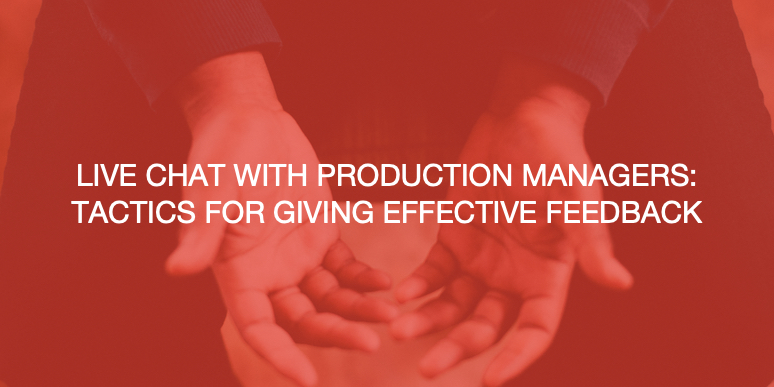Working remotely has some fantastic benefits. Work from home, work on the road, work in your underwear, flexible hours, etc. However, it can have it’s challenges, from hiring, to building culture, to establishing means for effective communication. Here’s the story of how we installed a remote team at Propared and how you might do it at your company, too.
It’s in our DNA
When Melissa (Propared’s Chief Operating Officer) and I started our first company, Tinc, in 2007, we didn’t even think about remote vs. central. In fact, I don’t know if it ever came up when talking shop with other professionals. All that mattered was that we follow the work and build relationships with our clients and crew (note: Tinc is an event production management firm).
We leased an office. Hooked up the phones and faxes. But we weren’t there very often. We were on-site, meeting vendors, traveling across the city. And our hiring? Mostly freelance. Some years, up to 300 unique contractors and crew members. We know them all and consider them employees but we didn’t all share an office. Our HQ was a venue. We came together to produce events and then dispersed. In essence, we had built a massive remote team without even knowing it. And to be honest, most event professionals have had or will have this experience. Especially if you gig out. So you could say that remote work was in our blood.
People come First
When we formed Propared, we knew we were diving into uncharted waters. We’d never built software before. We knew what we wanted it to do and how it should function. We just needed people with the skills to realize it. Ditto for Marketing, Customer Support, IT, etc. But there was another piece that, right from the start, was a must. We wanted people to join our team who had experience in or a passion for events.
We love our industry. Propared is a tool to help and provide value for the colleagues we’ve seen struggle over the years. We wanted the first members of our team to get that struggle. There weren’t going to be many of us so we all needed to be as passionate about the mission as we were about the product. I won’t bore you with company bios. You can read about them here if you want. The common thread was that each of our hires, while versed in the appropriate business function, had years of experience in events as crew, designers, performers, producers, planners, directors, etc. Everyone got it.
With this as a top priority, geography didn’t matter as much. Is it sustainable as we grow? I don’t know. I like to think the best way for us to understand and respond to our customers is by employing people who’ve walked the walk, more than ones that know how to share an office. But time will tell.
Going where our Customers (and Team!) Are
Even though we were hiring remotely, we still understood the importance of meeting face-to-face. We were going to have to get out on the road. We quickly found that we were addressing two challenges with one process. One of the things we discovered early on is that every event company works a little differently. For a variety of reasons. Producing events in New York is a different challenge than producing in Des Moines. Sure, we can get a sense of operations by phone. But in the early stages, when we were still figuring out how to translate event production workflow into tangible software features, we found it incredibly helpful to go to the sources.
We visited early testers, sat in University classrooms, met with managers and directors to learn the why behind the what. It was so helpful, we kept doing it. We hop on a plane to meet new prospects, engage with current clients, catch up with colleagues in the industry, attend trade shows and meetups, visit family (!!), or host mini-retreats with other members of the team. It helps us stay plugged into an industry that lives and dies by building strong relationships and teams.
We Love Technology
These days, everyone is a little attached at the hip to devices. But if you can imagine it, working on a remote team ratchets it up to 11. If you’re someone who cringes when your phone rings or rolls your eyes every time you hear the ping of a new email, it’s going to be a rough ride.
Being remote means I need to love my devices. Or maybe not love. But at least be on civil terms. I still set work hours, maintain a healthy work-life balance. And I have meetings and unavailable times. I simply try to replicate an office environment with my digital tools. Those face-to-face drop ins are now Skype calls or Slack messages.
Picking the Right Tools
We established our framework and hired our people. Now we needed to go about executing it. On a remote team, execution comes down to picking the right tools that support and streamline work. If it makes things more complicated, don’t use it. I can’t stress that enough. It’s easy to get drawn in by the promise of the “next big thing.” Don’t. Any tool you adopt has to align with the goals you’ve set for your company. Just because you can automate something doesn’t mean you need to. Only adopt tools that can take your current workload and improve the inefficiencies. Everything else, just read about on ProductHunt or CrunchBase.
Here’s what I’ve grown to use. It’ll probably be different for you. It’s certainly changed for me and will probably change again.
- Scheduling
Our team is spread across two, sometimes three time zones. Our calendar is the first stop in tracking where everyone is and availability for meetings. We use Office 365 for our email and calendar system. While a little more involved to get setup, it seems to provide a more stable system than Google. I definitely keep all my calendars on a desktop application as opposed to accessing via Web. This way I can incorporate outside shared calendars as well. iCal has been working well for me thus far but is starting to slow down quite a bit. Especially as I add calendars for events that Tinc is producing. I may have to try BusyCal or some other option. Any suggestions?
- Meetings
We hold full staff meetings every Monday and less-formal get-togethers on Fridays. There are also standing interdepartmental meetings that individual team members set and maintain. I know I’d be lost without my weekly roadmapping sessions with Derek (co-founder and Chief Product Officer).
We use video whenever possible. It’s important to look into someone’s eyes, see a reaction, etc. Even virtually. The dangers of misunderstood intentions are amplified on a remote team and can be harder to undo. Skype is good for quick check ins. For any formal meetings, both for the team and customers, we use GoToMeeting. The call quality and screenshare functions are some of the best we’ve seen. It also allows us to create personal meeting rooms with branded URLs to share with leads. It’s a nice personal touch and makes generating links a lot faster. Just remember not to book your meetings back-to-back or run the risk of awkwardly introducing strangers to each other. I’m speaking from personal experience. GTM isn’t cheap but for a company that spends the majority of team and client time on the computer, it’s worth the expense.
- Real-time Conversation
It’s important to have communication tools that enable as much collaboration and communication as possible. At Propared, we use Slack for the majority of our conversations. It allows us to keep in touch throughout the day and maintain visibility across the whole company. In fact, it probably keeps us more up to speed than we’d be able to if we were all in the same office together having one-offs. With Slack, all conversations are documented and can be reviewed by the whole team at their leisure. Plus, it can be a pretty fun tool.
- Software Development
Our dev team uses JIRA. SInce we are constantly iterating our product, it’s terrific for tracking new features, improvements, and bug fixes. I admit, from a CEO perspective (and one new to software development), it took a lot of getting used to. Once Derek and I figured out a good system, using Slack to notify when there are RFRs and approvals, it’s been invaluable. We can look at details together and easily prioritize the next steps.
We Don’t Drink the Kool-Aid
Probably the most important thing we do as a remote team is we constantly ask ourselves, “Is this working? Is it helping us provide better service to our customers or getting in the way?” Working remotely has a huge impact on culture. Changing culture is one of the most difficult things for a company to do. Because it’s so hard, executives may be reluctant to do it, even if they know it’s necessary. But if it is doing a disservice to our customers, it has to change. So far, our remote system has been incredibly beneficial. If we ever get to the point where that is no longer the case, it’s on us to maintain a healthy perspective and adapt.
We’ve been at this for about two years and it’s been an amazing ride. While I hesitate to predict what the future holds, I know that building a remote team was the best decision and structure for us at the time and we’ve continued to make it better and more efficient. Bonus: I’ve got to see a lot of the country and meet some pretty cool folks. Good luck on your next adventure!
Event planners and production managers – do you think of your teams as remote? If so, how do you stay connected and moving forward? Share your thoughts with us in the comments below.