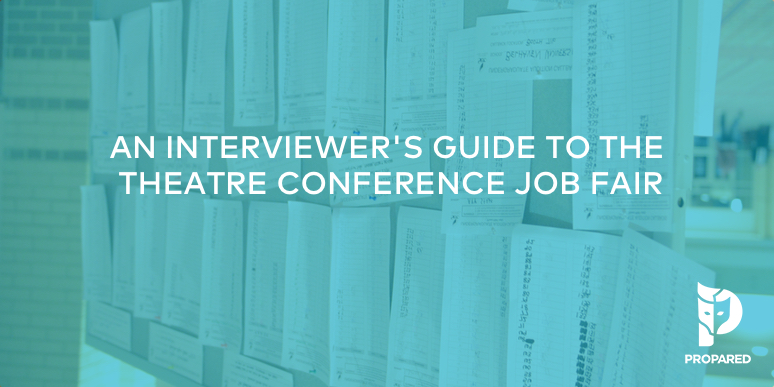2016 has been a big year of change in the Propared universe. By most standards, we’re still a pretty young software company, having first made our platform publicly available at the end of 2014. It was pretty bare bones then. We spent the better part of the following year really building the infrastructure of the program, making it robust enough to handle the complex needs of event companies, planners, production managers and others in the industry.
But this year has been a lot about refinement. How can we make it better, more tailored, more intuitive for people executing hundreds of events every year? This has led to new releases about every 4-5 weeks. Sometimes faster! So we thought it might be fun to start an ongoing diary of this process.
We’re event people at heart, so the world of agile software development has been a fascinating ride. We’ve learned that developing event management software is much like pulling off a show. We set objectives, pre-plan, staff, rehearse, test, produce, and finally, debrief. Along the way, we’ve got some great feedback from our users that have helped shape what we tackle, when we tackle it.
So enjoy this first installment of our Development Roadmap Diary. We’ll be releasing one every month or so to let you know what we’re working on, why it’s a priority, and how it connects to the needs of the event industry. If you want to know the nitty gritty details of how far we’ve come, I’d strongly recommend checking out our Support site. Or if you’ve got suggestions for anything we should be focused on, drop us a comment below.
1. Overview
We’ve been spending a lot of time on Contacts. Big C, since it’s an entire part of our management platform. Who are they? How do you connect with them? How do your relationships with your contacts evolve over time? This month, after talking with a lot of Propared users and other event planner friends, we coalesced around a few questions we wanted to answer.
-
How can we make managing contact lists easier?
Every event has a contact list. But each of those lists can be broken down further – by department, task or relationship. It could help a manager to have an easy way to scale up or down the size of a contact list, from an entire team to a single person.
-
How can we help an event manager take better advantage of information he or she already has about his or her contacts?
Managers often hire the same people for the same jobs over and over again. Why? Trust and experienceprimarily. So adding such a person to an event team should automatically pull in the role he or she is going to fill.
-
How can we help the manager get information to his or her contacts faster and with less room for mistakes?
Schedules, call times, load ins. The details of an event change all the time. A manager should be able to make these changes, however often is necessary, without having to redo every bit of work.
Here’s how we answered these questions.
2. Individualized, Auto-Updating Schedules
We saw that managers were recording information about every contact – a person, a venue, a company – all over their projects. A lot of our users work for event and theatre companies, where their teams are often working on multiple projects day-to-day. The more full-time employees, the more the likelihood that schedules should be personalized.
Basically, we needed to find a way to eliminate manually sending (and resending!) many of these documents. It takes a lot of time to format, generate, and distribute a schedule. And when something changes, the process starts all over again.
We introduced a feature we’re calling, Contact Calendar Feeds. It lets a manager create dedicated calendar subscriptions for anyone in his or her Contacts list. We didn’t want to make it mandatory for a manager’s team to use Propared to realize its benefits (though we recommend it!). So just by sharing the link, anyone can subscribe to a personalized schedule right in his or her calendar program of choice.

Now comes the fun part. Once someone has subscribed to the feed, that person will see every Task or Booking a manager tags him or her to from now until, well…forever! Any changes made in the main Project Timeline will instantly reflect in those personal calendars. A manager need only to send these links before starting to build schedules. From cast rehearsals, to crew bookings, to master venue schedules…there are so many ways to now automate one of the most time-consuming jobs.
3. Creating Dynamic Groups Using Department Tags
Over the past few months, we’ve been making incremental progress in automating how a manager shares updates with others (e.g. Contact Calendar Feeds). But not everyone is going to want to subscribe to a feed. Indeed, we found that some managers who hire freelance event labor didn’t need to create unique calendar links.
And it made sense. If you are booking labor for a single day load in, do those crew members need a unique calendar? Probably not. We had to find a way to have the same, instant updating benefits but in the form of paperwork and emails.
One of the first things you could ever do in Propared was group your team into departments. It made it easier to filter and sort information that might only be relevant to the lighting department, or cast, or your A/V supplier. But you still had to manually add team members individually to an email in order to send them the paperwork they needed.
It needed to be better. Dynamic Groups allows a manager to instantly share a schedule, call sheet, or other type of paperwork with an entire department simply by entering the department tag.

Where we’ve seen the most benefit is in mid-project staffing changes. A new vendor comes on board, an actor is replaced, a crew shift switches. By tagging the new team member to the right department, he or she will automatically gain access to relevant paperwork.
4. Autofill Contact Roles and Departments into a Project Team
As mentioned above, we’ve been discussing ways to tighten the relationship between Contacts and Project Teams. Essentially, your Project Teams are subsets of your master Contacts database. If you add someone to an event you’re working on, it stands to reason that most of the information you have about the person should pull over from his or her Contact record.
This is especially true for larger event companies. Here’s an example Joe Schmo is the full-time production designer for an event company. On most, if not all projects the company does, Joe is going to be on the team, as the lead PD.
When we first started working on Propared, we were dealing primarily with freelancers; event folk who wear lots of hats, who today might be the sound designer but tomorrow might be the board operator, etc. So we left the Roles and Departments off of the Contact record. We didn’t want to make too many assumptions about what any one person might do on a show.
Thanks to our users, we admit we might have been overthinking this one. Now, we’ve added Roles and Departments to the master Contacts database and these fields will pull over with the Contact record when you add him or her to a Project Team.
We smacked our heads a bit with this because as soon as we made the change we realized it perfectly lined up with the existing field in the Project Team screen! This allows us to autofill both when you add an existing Contact to a Project Team. But better late than never, right?
Oh and the greatest part? We still have the flexibility baked in. When a manager does have someone changing roles for a specific Project, it can be changed in the Team screen without affecting the master Contact record.
We think we still have some room to improve here, like adding in the ability to add Contacts to a Team in bulk, based on a Department (closing the loop, maybe?). Hint hint…
5. Merging Contacts
One of the challenges with any database is having multiple records of the same contact. Maybe there’s a misspelling, or a different email address. Whatever the case, it can cause some headaches when trying to track historical records and maintain up-to-date information.
We’ve struggled with this problem, too. For a while, we had a bug in which contacts would duplicate when certain actions were taken. Fixed. But that of course didn’t solve the problem of all the duplicated contacts that some of our users now had.
So we created a Merge Contacts feature that lets you combine duplicate contacts in your database. All of the project history, roles, departments, and everything else you’ve recorded about a Contact can now be combined into one single record.
6. What’s Next?
We’ve been exploring some really dynamic ways to filter and sort information that can offer more customization. One of the greatest things we’ve learned over the past few years is that every event company has a slightly different process. Finding ways to customize technology to support them (without blowing a hole in their budgets) is one of our ultimate goals. More to come next month. Until then, happy project-ing!