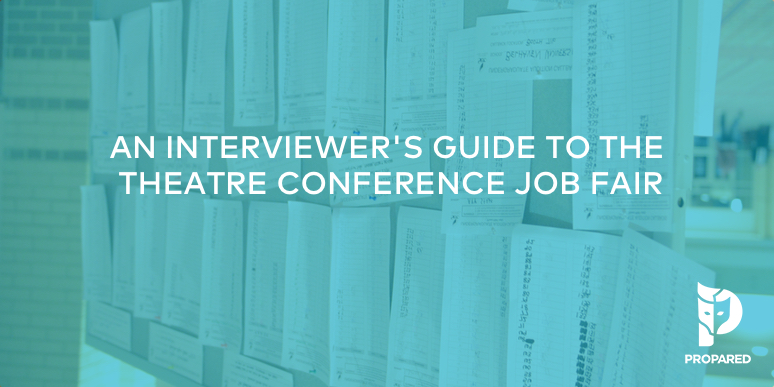The past month has been a lot about Communication and Integration. Well, to be honest, every month in the Propared offices is a little bit about communication. Good communication is the lifeblood of managing events.
But integration? This is a tough one. And it means different things to different people. The most common type (certainly if you’re reading a blog written by some software junkies) is data integration. Making sure all the information you need to see and track is in one place, or at the very least, can easily pass between separate systems. Integration could also refer to people. The process of sourcing talent, hiring, and onboarding is integration. There are other integrations but two examples are probably enough. Moving on.
For us, it’s a bit of both. Our main goal is to make project management tools that work for the manager (this is the data part). But this means being sensitive to the needs of the manager’s contacts, as well (and the people part). Even if some of them never become Propared users. These contacts have their own careers and a host of other projects outside our system. How can we make our platform exceedingly useful for the manager without making it troublesome for everyone else?
Integration.
1. A Bit About Email
Here’s a fun tidbit we found. A quick Google search for “the death of email” pulled up articles dating back to 2004, heralding the last gasp of the “traditional” sending of digital communication. Yet, here we are in 2016 and the most recent statistics show that we the people send 205 billion (with a B) emails a day. And more than half of those are business-related. Even if we discount all the spam cluttering our inboxes, that’s a lot of important messages flying back and forth.
But let’s give the “death of email” argument some credit. It is likely that real-time messaging apps like Slack and our favorite social networks are moving in on some of email’s territory. No need to send a GIF through email anymore, right? Say we go so far as to say email is in its decline. It’s hard to see how it’s going anywhere overnight. Or next month, or year. Email is likely going to have a long second half.
Our thinking at Propared is; if it’s here and event managers are using it, let’s make it better. Which is why we’ve given Propared users the ability to one-touch email anyone important paperwork, such as call sheets, schedules, reports, and contact lists. No need to build it separately, attach it to an email, and click send. We’ve integrated paperwork creation and the sending of those documents into the same platform. Time. Saved.
But that’s old hat stuff. We’re continuing to streamline the process but we’ve had the bones in place for a while. The reason we even mention it is to highlight another type of integration that we’ve come to love as a result of our approach to email: CalDAV.
2. A Bit About CalDAV
CalDAV is an Internet protocol that lets anyone, anywhere, access calendar information on a remote server. In practice, managers are able to create subscription links for any selection of scheduling information. Once these links, sometimes called Feeds are shared, recipients have instant access to these details. Right in their own calendar program. And since the link itself is live, it auto-updates. Every time a change is made. Awesome, right? You probably use CalDAV every day. Especially if you share calendars.
Whether email live or dies, calendars are here to stay. Whatever your scheduling/task tracking app of choice, it’s probably got a calendar feature. Work engagements, personal engagements, birthdays, due dates for rent bills, and everything in between. You may never open an email but we bet you’re going to check your calendar at least once while reading this blog.
We mentioned communication being an event’s lifeblood. Well, a lot of that communication is about scheduling. Who needs to be where, when, and what he or she is doing. Scheduling. Communication. Integration. CalDAV. You see where we’re going with this.
3. Calendar Feeds for People
So we come back around to those two types of integration and how we’ve decided to tackle them with the same effort. This month, we introduced two pretty cool features for sharing schedules. We took the basic calendar feed functionality we already had in place and expanded it. Now, a manager can generate a dynamic schedule for any contact in your database. A person. An organization. Even a specific location.
Everything that contact is linked to across all projects can instantly be pulled into a calendar link. Individual crew schedules? Check. Venue calendars for a specific space?  Done. Even a client or vendor schedule can be generated by ticking a checkbox. Literally. Look.
Done. Even a client or vendor schedule can be generated by ticking a checkbox. Literally. Look.
4. Calendar Feeds for Data
Checkbox #2. You can also create a dynamic schedule for entire Projects. No sorting or filtering (more on that in a moment). You’ve got data, you want to share. Boom, done. With these new types of calendar feeds, you’ll likely have to create far fewer schedules. And the ones you do build, you’ll certainly spend much less time updating them.
5. On the Horizon
We teased filtering. This is a big project that’s been in the works for quite some time now. We just couldn’t wait any longer to spill the beans. Even in a preview kind of way. In just a few short weeks, we’ll be introducing a whole new screen to Propared called “Filters.” Projects are one thing. Contacts are another. But “Filters” is something else. Once it’s live, you’ll be able to create and save custom calendar feeds based on any criteria you choose. Suddenly, even the biggest, most unwieldy project will seem ordered and easy to track.
See you next month!