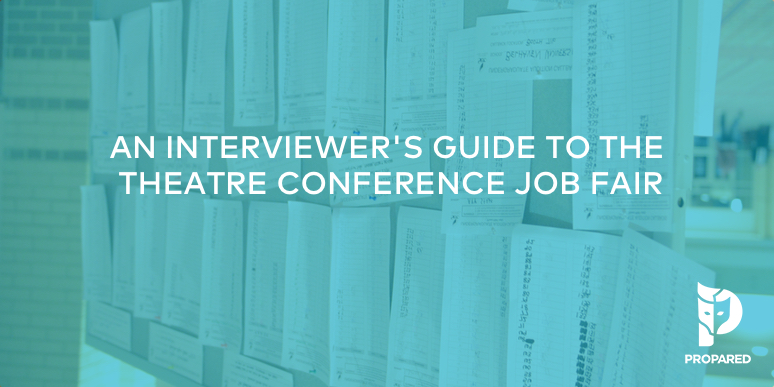Hello from the land of Propared! It’s been an interesting month as we leave summer behind and look forward to Fall. Any event planners who work in the Northeast can back us up; there is nothing quite like producing an outdoor event in the changing of the seasons.
But we digress; we’ve gathered together today to talk about our most recent event management softwaredevelopment work! Getting excited? We know, at times this stuff can seem dry. Who wants to sit through a long thread about requirements and testing? That’s why we try to approach these entries as logically and simply as possible. We want to give you a little insight into the real conversations we have about what we work on and why.
Here’s what we’re chatting about this month!
Event Schedules Suck
Okay, that’s a bit broad. To be more specific: the process of building, sharing, and iterating event schedules sucks. And in a lot of ways, employing new event technology has only given us more problems to address.
Before we go there, let’s take a step back and remember a bygone era. The era of the callboard. We cut our teeth in theatre, where the callboard was king. Once the event schedule was posted, that was it. It only changed when the manager took it down and replaced it with a new one.
It’s easy to see how inefficient this was. Especially if each person on the event staff is working a dozen different gigs around town at the same time. It’s hard to keep track of everything when you don’t have your own copies.
Then came the Era of Email. But things didn’t necessarily get better. Yes, we solved the problem of individual ownership. But now we have too much. It’s so easy to generate and send emails, we often send them even if we don’t have something important to say. We overuse the tool, and the result is an endless glut of digital information.
Technology research firm Radicati estimates that we collectively send 112 billion business emails a day. A day. That’s a lot of stuff to sort through to find the one schedule you so desperately need. And how many of us have dealt with emails getting “lost,” missed, accidentally buried in threads, or winding up in junk folders? Lots of opportunity for mistakes.
File-sharing has also become an overstuffed repository. In 2013, Dropbox CEO Drew Houston unveiled that users upload 1 billion files to the cloud service a day. That’s just one company. And it was three years ago! Imagine what that figure is today (Dropbox and other cloud storage companies aren’t so forthcoming with publishing these stats).
Here’s the kicker. file sharing doesn’t eliminate the need to send email. You’ve still got to remind your team of the fancy, digital schedule you’ve just created. All you’ve done is give yourself another task; remember to delete the old schedule and replace it with the new. If you forget? Someone ends up looking at an old schedule, and you show up on site wondering why your set pieces haven’t been delivered yet.
So with this awkward mishmash of technologies, event planners are trying to achieve some pretty basic and fundamental things: effectively communicate with event stakeholders, build and plan events efficiently (and on budget!), and keep everything on track from the first meeting to the moment the last attendee has gone home.
Too often, our existing tools fall short and event planners struggle to deliver on basic needs. Hence, our frustration with building schedules.
Hello, Public Links
We’re by no means the only people who’ve been banging our heads against the wall about these challenges. In fact, there are some pretty amazing companies that have laid the groundwork already (one of them, coincidentally is Dropbox itself). And it’s not exclusive to the event industry. But the solution isn’t to share a static copy of a file. The solution is to share the original file itself.
Think about it this way. Suppose you run a bakery and every time someone needs bread, you have to physically take it to them. Wouldn’t it be much more efficient if you just gave everyone the address of the store? For one, they could get what they needed, whenever they needed it. Two, they could be sure that whatever was on the menu, was exactly what you had to offer. Three, If you ever made a mistake, it’d be easier to fix right away.
This type of solution exists online, too; it’s called a public URL, or public link. Public links are web addresses that you can share with anyone. Google is a public link. Your company’s website is one, too. These are digital homes.
Now, we know the sharing of a web address is pretty humdrum. And you’ve been able to do it forever. What is relatively new and very exciting is the ability to take your work and turn it into a public link. In other words, you don’t have to build an entire home. You can just let people in to see the garage. Okay, enough of the home/bakery metaphors. Here’s an example of a company that does it really well.
Evernote is a pretty basic concept. It’s a flexible note-taking app that allows you to sort and organize your ideas. But what Evernote does that is so great is that it allows you to generate a unique link for any of your notes and share it with friends or colleagues. You can take a single document and transform it instantly into a web address. Beautifully simple yet incredibly powerful!

This was definitely inspiration for us and made us think, why couldn’t we do the same type of thing for event schedules? You build your schedule, add details, and when you’re ready, one click generates a web address where that schedule can live forever. Of course, we’d have to figure out ways to format it, arrange the details in a way that makes sense for event people. But the fundamental concept was right there!
And the best part? The link acts like a two way mirror. Unlike PDFs or emails that are basically copies of a versioned schedule, the public link is living. As you change call times, add new tasks, or set deadlines, the online schedule will change. Even though the link stays the same. You’ve created a single, dynamic document that is always current.
Imagine how much easier this is to manage. Especially if you’re building filtered schedules for specific, targeted groups.
One of the things we’re so fascinated by is how event planners (and production managers, or exhibition managers, for that matter) think about “event management software.” And why so often, that thinking begins with attendees; registration, session tracks, event apps, data aggregation, etc.
Don’t get us wrong. We love the advancements we’re seeing in event tech that are deepening event experiences. And we’re excited that there are more and more tools to help event planners both produce high quality gigs and demonstrate their value to clients and executives.
We just also know there’s a lot of hard and complex logistics planning that has to happen first. Like building event schedules that don’t make us want to tear out our hair. And it’s these processes that need a bit more TLC.
We aren’t software developers by trade. We are by necessity. And a lot of what we do is influenced by the hundreds of working event professionals we speak with, who’ve taken the time to share their challenges in running their businesses. How does that translate into development? Every feature we work on starts with a simple question:
What problem, challenge, or frustration is an event planner/manager/producer having that we could solve (or at least improve) with the right kind of technology-based tools?
How we make it happen technically comes later (and yeah, sometimes it’s pretty boring, even for us). It’s the conversations that grow out of this important question that we’re attempting to share with you in these blogs.
How are we doing? Let us know in the comments below, dropping us an email, or hitting us up on our social channels. We’d love to know if we’re on the right track and if you have any ideas for ways we can make it better.